I’ve seen many questions about the Lowrance HDS units in the ocean. This is about both the Lowrance HDS and the Lowrance StructureScan in the ocean. For my fishing, both have been very good tools both inshore and offshore.
I’ve had a Lowrance HDS 8, generation 1 with the generation 1 StructureScan unit since January 2010. I use it in the ocean with success and I can only think that the new models are even better. I have a small 20′ skiff that I use it on, so I am subjected to good rolling with the waves. I get very interesting results that I like. The system takes some learning, but you can nearly learn it without the manual. I actually found watching some youtube tutorials was the best way. I found some from folks fishing sale that shared their settings which greatly helped e get a good starting for my settings. No, I don’t use “auto”. In a future article, I may write about my settings.
Lowrance is very popular among the green bass folks in shallow water. In San Diego, water can get deep quickly right off the coast. There are spots over 1000′ deep within a mile of shore. When I fish the banks from 9-30 miles offshore, depths of 2000-3000 feet are normal.
Even out where StructureScan can’t see any structure, it has been a great tool to have on the boat.
Interface and Interaction
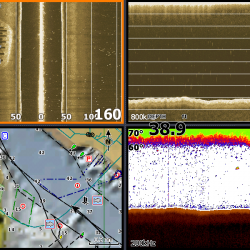 This is mainly about the StructureScan in the ocean StructureScan is an add-on to the main HDS unit, so it shares, or borrows from, the default HDS units. You get a few extra things with the StructureScan installed like a 4-way split screen. There are some StructureScan specific menu items, but for the most part, it works like the regular sonar. Once you know how to use the HDS, the StructureScan is easy to figure out. I like the default color pallet. The only other real settings seem to be the frequency. Like with the regular sonar, one if better for further/deeper (455khz) and the other is good in shallow (800khz). Like the other sonar screens in the HDS, you can scroll back to a previous point to get location and depth which is great. You can adjust the depth/distance range to what you want (I mostly use auto). You can also adjust the contrast, but I haven’t found this to make a difference. I have the HDS 8 which adds soft keys to the bottom of the screen which is nice. I rarely need to go in and adjust deeper settings with StructureScan. Lowrance did a nice job of just making this an extension of the rest of the unit.
This is mainly about the StructureScan in the ocean StructureScan is an add-on to the main HDS unit, so it shares, or borrows from, the default HDS units. You get a few extra things with the StructureScan installed like a 4-way split screen. There are some StructureScan specific menu items, but for the most part, it works like the regular sonar. Once you know how to use the HDS, the StructureScan is easy to figure out. I like the default color pallet. The only other real settings seem to be the frequency. Like with the regular sonar, one if better for further/deeper (455khz) and the other is good in shallow (800khz). Like the other sonar screens in the HDS, you can scroll back to a previous point to get location and depth which is great. You can adjust the depth/distance range to what you want (I mostly use auto). You can also adjust the contrast, but I haven’t found this to make a difference. I have the HDS 8 which adds soft keys to the bottom of the screen which is nice. I rarely need to go in and adjust deeper settings with StructureScan. Lowrance did a nice job of just making this an extension of the rest of the unit.
Installation
A few notes on installation are probably in order. The StructureScan does require an additional transducer and an additional module. This module is the brain center for the StructureScan. I mounted the module inside a compartment out of the way. You plug the transducer cable into it via the Lowrance standard Ethernet and you plug the module into the HDS unit with another ethernet cable.
What is really cool about this is that it doubles as a Lowrance Ethernet hub. I have the radar module that was plugged directly into the HDS unit. Now my radar and transducer plug into the StructureScan module which makes one connection to the HDS unit.
The StructureScan module also needs power; you can have it switched, hot or switched with the HDS. Hot might run your batter down when stored, so I don’t recommend it. I decided to use the HDS switch. To do this, you just connect the power yellow wires switch. Now, when I turn on the HDS unit, the StructureScan module turns on.
Lowrance gives some guidance on the StructureScan transducer placement. I think you want it within a foot fore or aft of your main transducer and near the center line. Obviously you want a clear line of site laterally out from the boat too. I think best speeds are in the 2-8 knot range, so it is ok to have it out of the water while on plane. I have a bracketed outboard, so I mounted it just below the bracket and above the plane of the boats bottom. It can’t be hit by anything in the water and give little drag. If I find a good picture, I’ll add it.
Key Features
The Lowrance StructureScan is intended to be used to find structure, not fish. It does a really good job of finding structure with great detail, but it doesn’t do nearly as good of a job with anything organice. I like that. For example, I fish around a lot of kelp. My regular sonar picks up all of the organic matter in the kelp, but the Structure scan shows me the rocks that the kelp is anchored too. Split screen with both the StructureScan views and the normal 200khz views are great to see at the same time.
Down and Side StructureScan
You get both side and down options. The side projects out at an angle down, so it is not a direct side view. This can be important when looking for things; you should understand where your transducers are looking so you can interpret the screen better. When looking for wrecks in deeper water I realized this. Right over the top and you see the it with downscan, but not in the side view.
See bait balls and fish
As I said, the Lowrance StructureScan doesn’t do as good of a job with fish as the regular transducer. The regular transducer (I use an Airmar P66 50/200) is amazing for fish. Well, you can see fish with the StructureScan too. Here is bait holding on a wreck.
With StructureScan, bait is one of the main things I look for offshore in Southern California. Maybe I should explain that a bit. Kelp paddies are the real target. A floating bit of kelp that has broken free from the kelp forest and rides the warm currents up from Mexico in the summer provides the only real structure for bait to hide on. When the water is 3000′ deep and the nearest island is 10+ miles away, there aren’t many places to hide. So, these kelp paddies become the structure. Not all hold fish, but when you find one with fish, they are often hungry.
The hard part about fishing kelp is finding it. It may only be a few inches above the surface. Add swells or wind and it is tricky. Even when you spot one, it will disappear behind every wave and can be lost still. The pelagics like to hang 50-100 feet away from the kelp. Bait may be right up under it or scattered around too, but it won’t be far away. I was very happy when I discovered bait on the StructureScan offshore; it lead me right to a paddy with yellowtail on it. Now I keep StructureScan on whenever I am at trolling speed.
Kelp is the target, but there are free swimming fish too:
Some bait offshore:
Yellowtail swimming 150′ or so away from kelp and 70′ off my right side:
More Yellowtail with some on downscan in the first picture:
In the boat:
Details and Specifications
StructureScan is an add on component for the Lowrance HDS units. The Simrad lines also work with StructureScan as they are the high-end version of Lowrance gear. The StructureScan looks both out laterally and down.
Working range is up to about 300′ and up to about 8 knots. Your installation and conditions may get better or worse results.
Check out Lowrance’s site for the latest details. The newer models have even better specifications.
Pros and Cons
Cons
- Doesn’t put fish in the boat
- Need some time to understand what it is telling you
- Additional install
- Sensitive to rough conditions
- Need some movement – doesn’t help at anchor or going super slow.
Pros
- Amazing structure detail
- Works much better than expected in ocean
- Can pick up offshore bait balls and fish
- Inshore you wil find rocks you didn’t know existed
Conclusion
I really like the combination of my HDS 8 with StructureScan. It is not ide sonar, but it is a tool I use every time I fish. There is not question that it works offshore and in deeper water for me.

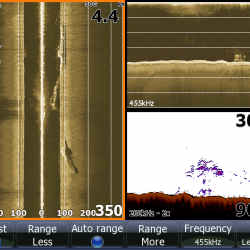
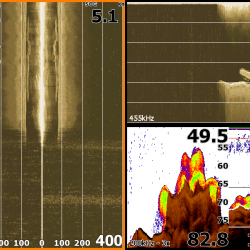
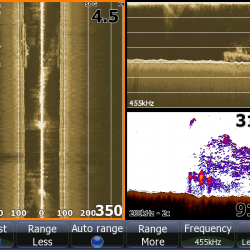
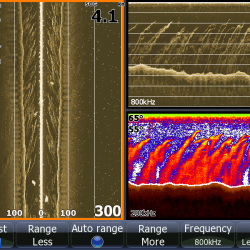
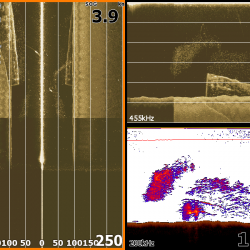

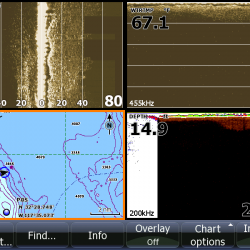
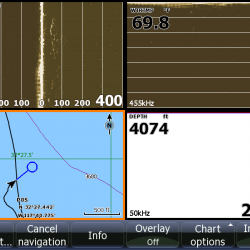
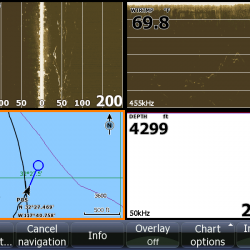
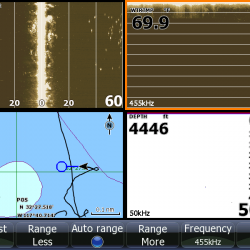

Can you walk through all your sonar settings for offshore tuna/yellowtail fishing? What fishing mode, frequency, sensitivity/gain etc??
I found your article very helpful! Unlike you living on the east coast of NC I would have to travel a very long distance in order to be in those depths! From the beach to my limit apx 25 miles 10′ to 80′ we have a lot of WWII ship wrecks some charted but for the most part uncharted! My wife is my co-Captain (not first mate! 😉 She loves to bottom fish. I on the other hand love to troll! With that said you have given me the answer to questions I’ve ask so many times! So thank you! I always keep a split screen while trolling (gps and sonar) I’ve began to save my sonar tracks and review them later! I’ve just started this at the end of the season last year! I’ve known about this all along but just never thought of try it! I’ve been told by other fishermen that I’m missing out on finding structures that are never fished! So with what you have explained it will be a big help when I use my down scan this year!
This is some good information for the fellow fishermen out there. I also fish the San Diego waters, I am currently using an old 527i gps. I use it mostly for navigation and finding fish in shallow water. I am looking to upgrade and pretty much set on the HDS8 GEN2 is what i have in mind with the sonar hub and structure scan.
[…] my Lowrance with StructureScan on my 19' skiff. Good inshore and offshore. Some pics here: Lowrance HDS StructureScan Offshore Reply With […]